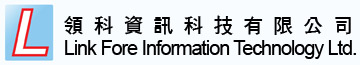【Basic Information Management】
1) Customer file
2) Supplier profile
3) Raw material and product records
4) Company records
5) National records
6) Currency records
7) Warehouse records
8) Report query and setting
9) Modification of document format
The software carries out unified management, the supplier and customer information is clear at a glance, and the powerful search function overcomes the problem of too many and difficult to find. With a series of reports, the management of basic information is more complete; raw materials and products are layered It is very convenient to store, find and call, and can automatically generate scannable product codes, reducing the pressure of the engineering department.
【Purchase Management】
1) Refresh the documents in real time, and automatically summarize the purchase information;
2) Entry and processing, printing or emailing of purchase contracts and orders;
3) Support barcode input;
4) The purchase order has a certification function and can be sent after confirmation by the management department;
5) Receipt in batches and installments, choose purchase order receipt, etc.;
6) Handling and returning of multiple shipments by installments and installments;
7) Automatically complete the account entry function.
【Sales Management】
1) Refresh the documents in real time, and automatically summarize sales data;
2) Daily sales processing, printing or email sending;
3) Support barcode input;
4) Entry processing and printing of sales orders (ie sales contracts);
5) The sales confirmation form has a certification function and can be sent after confirmation by the management department;
6) It can be automatically discounted according to sales orders, and corresponding discounts can be given according to different customers;
7) Shipment in installments, select order delivery;
8) Instalment and instalment collection, sales return processing and excess sales product processing;
9) Cash sales processing;
10) The transport order can be generated multiple times according to the sales confirmation, and the invoice can be combined with multiple transport orders to send or choose to send or send completely separately;
11) Automatically complete the invoice entry function.
[TST-Tailor Software Technology-TST Technology] With TST technology you can define your own ERP functions. Including:
TST overall function setting:
1) The customizable equation function uses different fields for calculation.
2) The required fields can be set for the document to be saved.
TST field settings:
1) Change the title description for each field, change the position or invisible.
2) Call the drop-down database, and load an independent repository in each field, and the independent repository interface can be modified at will.
3) Use SQL to call database data.
4) Serial number function.
5) Add category function to the field, which can be linked layer by layer.
[Document SQL]
1) According to your actual needs, you can use simple SQL statements to help you call up relevant information and print it out in the receipt.