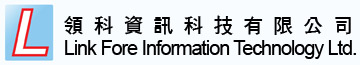How to Backup Outlook Profile (Registry)
For Outlook 2019 + Outlook 2016 + or Outlook 365: HKEY_CURRENT_USER\Software\Microsoft\Office\16.0\Outlook\Profiles Outlook 2013: HKEY_CURRENT_USER\Software\Microsoft\Office\15.0\Outlook\Profiles For Outlook 2010: HKEY_CURRENT_USER\Software\Microsoft\Windows NT\CurrentVersion\Windows Messaging Subsystem\Profiles