Create email accounts Guide
| Step 1 : Choose “Mail,Contacts, Calendars”. |
 |
| Step 2: Click “Add Account…”. |
 |
| Step 3: Choose “Other”. |
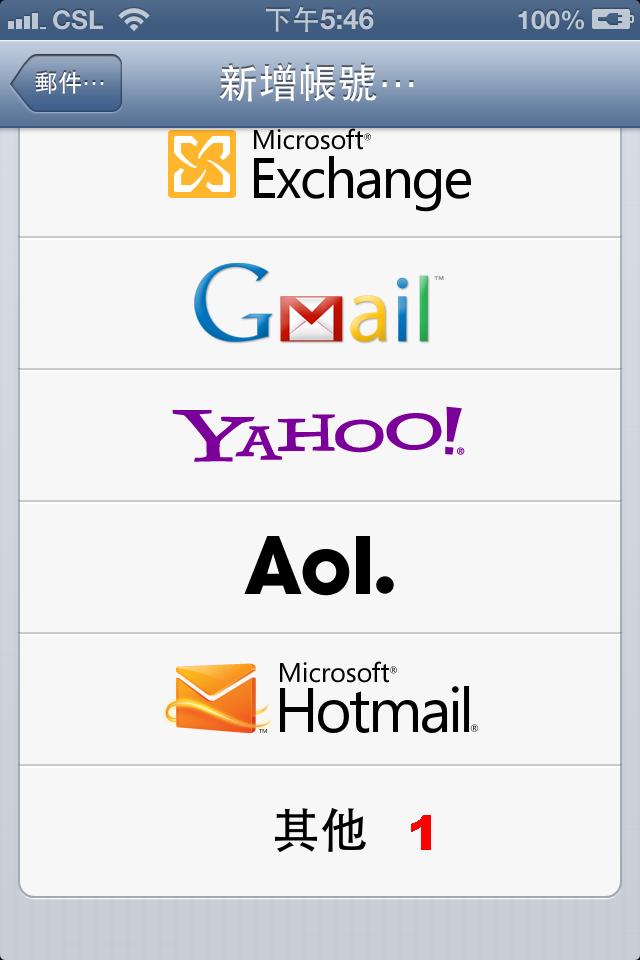 |
| Step 4: Click “Add Mail Account”. |
 |
Step 5:
|
|
提示
|
| (1) Name |
Arbitrary input |
| (2) Email |
Enter your email address |
| (3) Password |
Enter your email passowrd |
| (4) Description |
Arbitrary input |
| (5) Click “Next” |
|
 |
Step 6: Incoming Mail Server Setting
|
|
提示
|
| (1) Choose “POP:. |
| (2) Host Name |
Enter “pop” and “.” and “Your domain name” |
| (3) Username |
Enter your email address |
| (4) Password |
Enter your email passowrd |
|
 |
Step 7: Outgoing Mail Server Setting
|
|
提示
|
| (1) Host Name |
Enter “smtp” and “.” and “Your domain name” |
| (2) Username |
Enter your email address |
| (3) Password |
Enter your email passowrd |
| (4) Click “Save”. |
|
 |
| Step 8: Click “Yes”.。 |
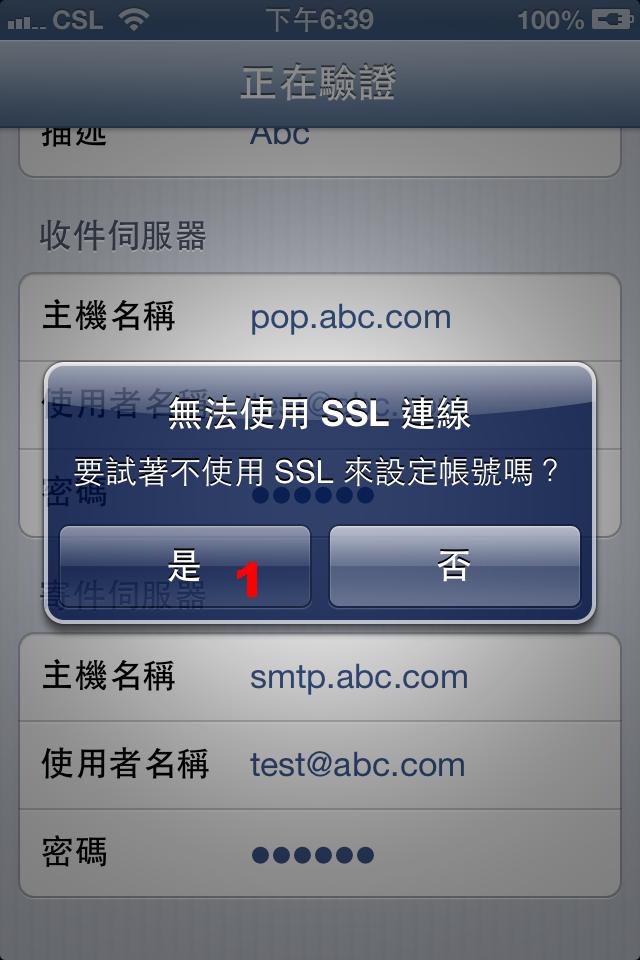 |
| Step 9: Click “Save”. |
 |
|
 |
|